How can we help?
Device Has No Power
Symptoms
- No power to door
- System status light not blinking
- Keypad backlight off
- Screen off
- Bypass switch not unlocking
- No power at all
Possible Causes
- Faulty transformer
- Blown fuse
- Loose connector
Troubleshooting
See troubleshooting video on our YouTube channel.
Check System Status light
This can be found on the Fuel Lock motherboard.
If the motherboard is getting power, this LED should be blinking constantly.
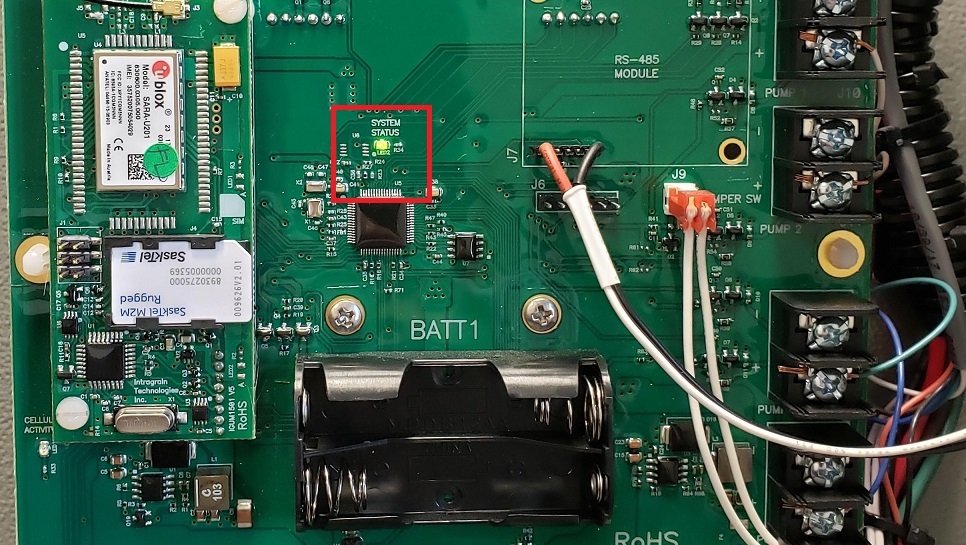
Check fuses
Check the F1 fuse (24V) found on the motherboard, bottom right corner
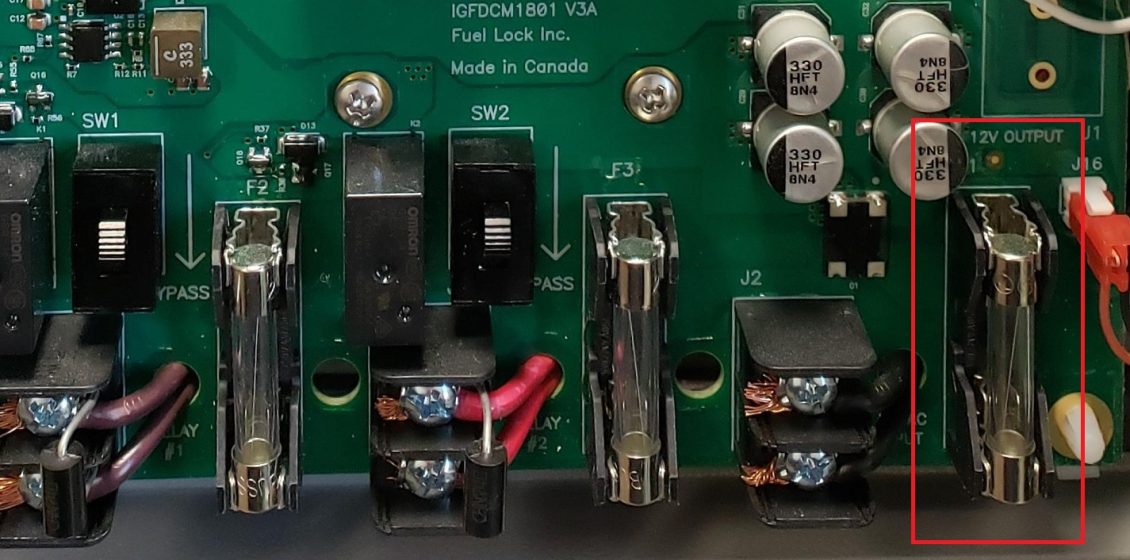
Check the main fuse (2A) on the terminal strip by pulling the tab (there is a spare fuse available)
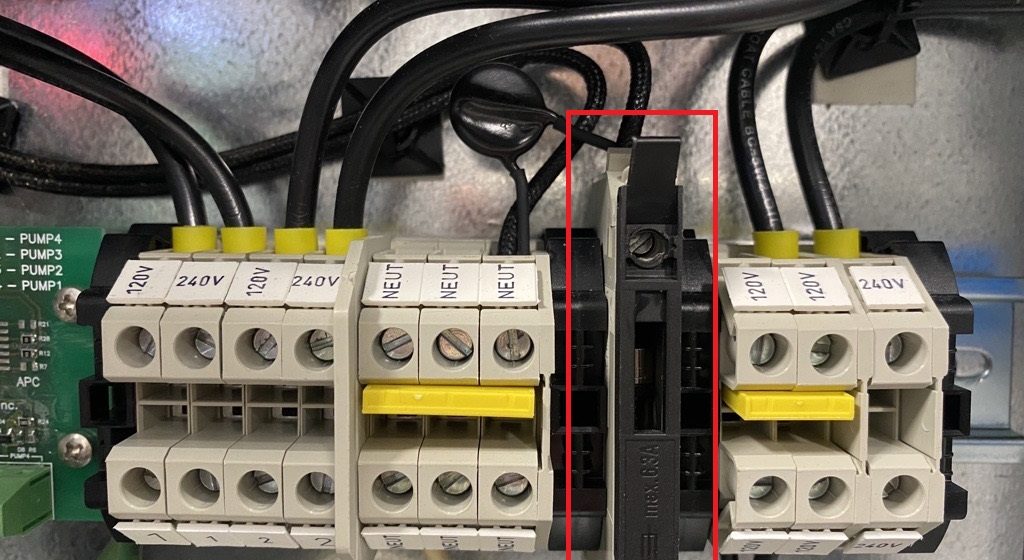
Check transformer connections
Check and confirm the two-pin connector found near the transformer is fully connected
Check the two black wires connecting the transformer to the terminal strip and ensure they are fully connected and screws are tight.
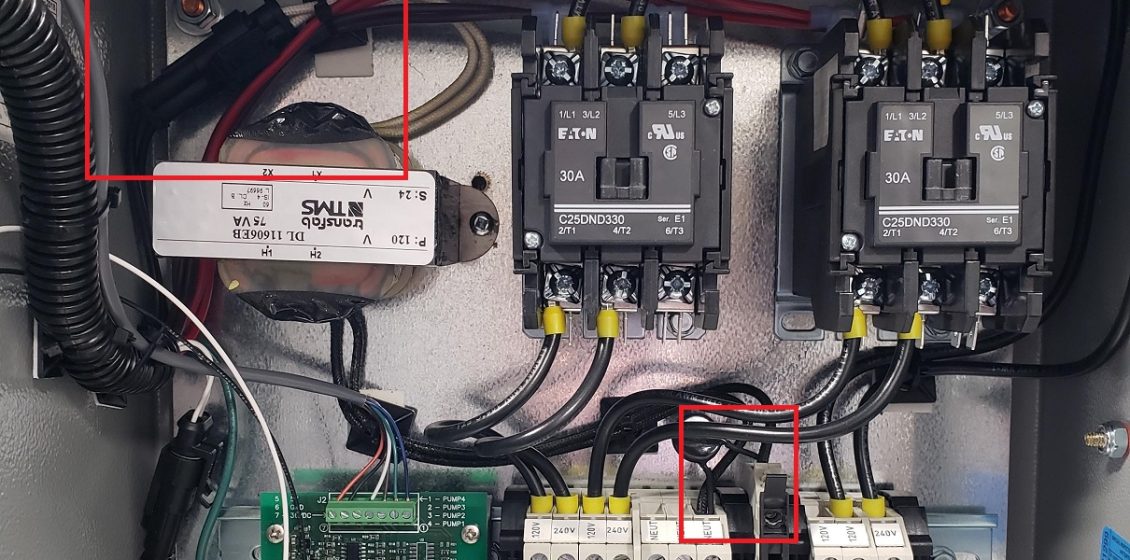
Test J2 relay
Using a multimeter, test the voltage on the J2 relay.
This should read between 24 – 26V. If yes, there should be enough power to run the board and something else could be at fault.
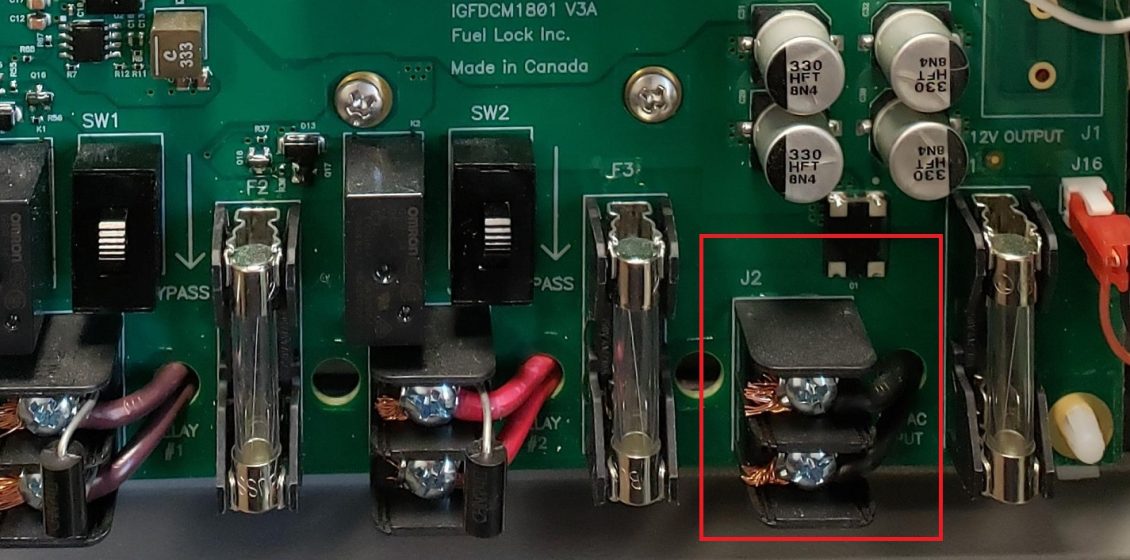
Test terminal strip
Using a multimeter, confirm the bottom part of the terminal strip is receiving power and is registering 120V (see #1 on image)
If getting 120V, continue with steps below
If 0V, the unit is not getting power and wiring must be inspected by the electrician. This could also indicate a blown fuse. Check with a multimeter as shown in #2 on the image.
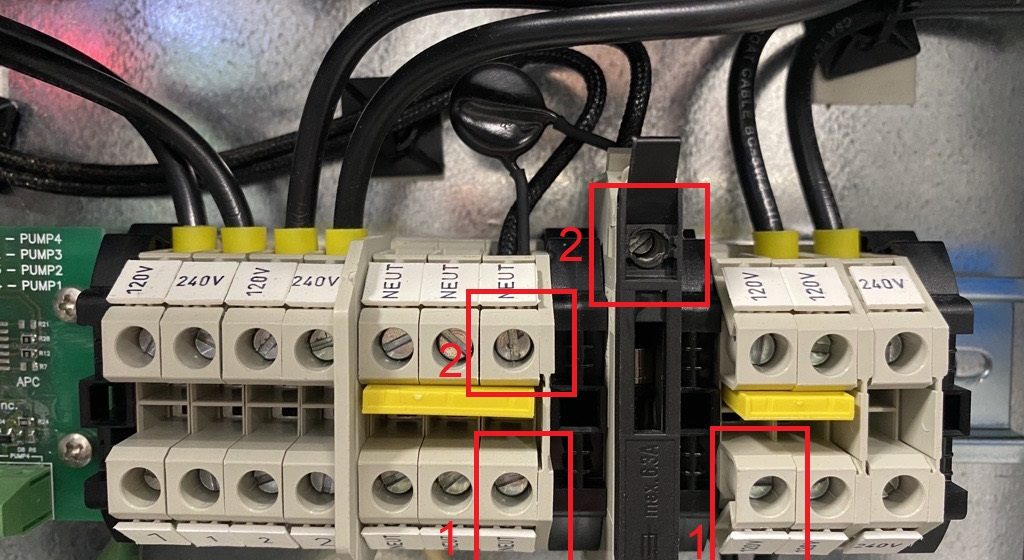
If you continue to experience issues with your Fuel Lock device not turning on, please contact Support.