How Can We Help?
Display Screen Issues
Screen Contrast Too Light/Dark
- Try adjusting the screen contrast. For steps on how to do this, please visit the Adjust Screen Contrast article
- It is also recommended that when adjusting the contrast, first incease to very dark level by repeatedly pressing 3, then press 1 until the display is readable
- Try power cycling the device by removing power from the power source and leaving it off for about 30 seconds before powering up
Blank Display Screen
- Confirm the 3 fuses on the door-side of the device are good
- If there is a visible gap in the wire or a dark or metallic smear inside the glass then the fuse is blown and needs to be replaced
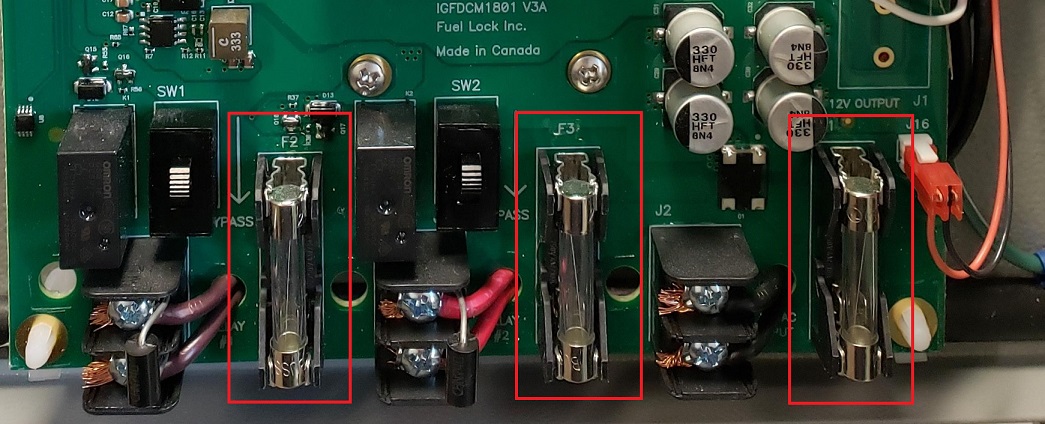
- Reboot the device
- This will reinitialize the display screen
- Check connections (pins) between the screen and main board to ensure display is connected properly
- Try shuffling the screen from the back, side to side
- If the backlight is flickering, that is a good indicator that the screen is faulty and needs to be replaced
- If this issue is not resolved by the last step, try removing the foam block that is separating the screen from the circuit board, and then pressing lightly on the circuit board again.
- This may help the pins make better contact.
Screen Slow to Respond
Your device comes equipped with a screen heater that turns ON at 0c and incrementally increases heater intensity depending on the temperature.
If you are experiencing slow screen response above 0c, please contact Fuel Lock Support.